Virus ini akan menyembunyikan file berekstensi .DOC, dengan cara membuat file duplikat sesuai dengan nama file yang disembunyikan untuk mengelabui user. Bagaimana cara membersihkan virus ini? Ikuti langkah berikut ini:
1. Putuskan komputer yang akan dibersihkan dari jaringan (LAN).
2. Nonaktifkan "System Restore" selama proses pembersihan (Windows XP).
3. Matikan proses virus. Untuk mematikan proses virus ini dapat menggunakan tools pengganti task manager seperti "Process explorer". Silahkan downlod tools tersebut di: http://download.sysinternals.com/Files/ProcessExplorer.zip.
4. Hapus registri yang dibuat oleh virus. Untuk mempermudah proses penghapusan silahkan salin script di bawah ini pada program notepad kemudian simpan dengan nama repair.vbs, kemudiai Jalankan file tersebut (klik 2x).
Dim oWSH: Set oWSH = CreateObject("WScript.Shell")
on error resume Next
oWSH.Regwrite "HKEY_LOCAL_MACHINESoftwareCLASSES atfileshellopencommand","""%1"" %*"
oWSH.Regwrite "HKEY_LOCAL_MACHINESoftwareCLASSEScomfileshellopencommand","""%1"" %*"
oWSH.Regwrite "HKEY_LOCAL_MACHINESoftwareCLASSESexefileshellopencommand","""%1"" %*"
oWSH.Regwrite "HKEY_LOCAL_MACHINESoftwareCLASSESpiffileshellopencommand","""%1"" %*"
oWSH.Regwrite "HKEY_LOCAL_MACHINESYSTEMControlSet001ControlSafeBootAlternateShell","cmd.exe"
oWSH.Regwrite "HKEY_LOCAL_MACHINESYSTEMControlSet002ControlSafeBootAlternateShell","cmd.exe"
oWSH.Regwrite "HKEY_LOCAL_MACHINESYSTEMCurrentControlSetControlSafeBootAlternateShell","cmd.exe"
oWSH.Regwrite "HKEY_LOCAL_MACHINESOFTWAREMicrosoftWindows NTCurrentVersionWinlogonShell","Explorer.exe"
oWSH.Regwrite "HKEY_LOCAL_MACHINESOFTWAREClassesVBSFileShellEditCommand","C:WindowsSystem32 otepad.exe %1"
oWSH.Regwrite "HKEY_LOCAL_MACHINESOFTWAREClassesVBSFileDefaultIcon","C:WindowsSystem32WScript.exe,2"
oWSH.Regwrite "HKEY_LOCAL_MACHINESOFTWAREClassesinffileshellInstallcommand","C:windowsSystem32 undll32.exe setupapi,InstallHinfSection DefaultInstall 132 %1"
oWSH.RegDelete("HKEY_CURRENT_USERSoftwareMicrosoftWindowsCurrentVersionPoliciesExplorerNoFind")
oWSH.RegDelete("HKEY_CURRENT_USERSoftwareMicrosoftWindowsCurrentVersionPoliciesExplorerNoFolderOptions")
oWSH.RegDelete("HKEY_CURRENT_USERSoftwareMicrosoftWindowsCurrentVersionPoliciesExplorerNoRun")
oWSH.RegDelete("HKEY_CURRENT_USERSoftwareMicrosoftWindowsCurrentVersionPoliciesExplorerNoFileAssociate")
oWSH.RegDelete("HKEY_CURRENT_USERSoftwareMicrosoftWindowsCurrentVersionPoliciesExplorerNoDrives")
oWSH.RegDelete("HKEY_CURRENT_USERSoftwareMicrosoftWindowsCurrentVersionPoliciesSystemDisableRegistriTools")
oWSH.RegDelete("HKEY_CURRENT_USERSoftwareMicrosoftWindowsCurrentVersionPoliciesSystemDisableTaskMgr")
oWSH.RegDelete("HKEY_CURRENT_USERSoftwareMicrosoftWindowsCurrentVersionPoliciesSystemDisableCMD")
oWSH.RegDelete("HKEY_CURRENT_USERSoftwareMicrosoftWindowsCurrentVersionPoliciesSystemDisableRegedit")
oWSH.RegDelete("HKEY_CURRENT_USERSoftwareMicrosoftWindowsCurrentVersionPoliciesSystemRunLogonScriptSync")
oWSH.RegDelete("HKEY_CURRENT_USERSoftwareMicrosoftWindowsCurrentVersionPoliciesSystemHideLegacyLogonScripts")
oWSH.RegDelete("HKEY_CURRENT_USERSoftwareMicrosoftWindowsCurrentVersionPoliciesSystemHideLogoffScripts")
oWSH.RegDelete("HKEY_CURRENT_USERSoftwareMicrosoftWindowsCurrentVersionPoliciesSystemHideStartupScripts")
oWSH.RegDelete("HKEY_CURRENT_USERSoftwareMicrosoftWindowsCurrentVersionPoliciesSystemRunStartupScriptSync")
oWSH.RegDelete("HKEY_CURRENT_USERSoftwareMicrosoftWindowsCurrentVersion unJeNGKoL")
oWSH.RegDelete("HKEY_LOCAL_MACHINESOFTWAREClassesVBSFileNeverShowExt")
oWSH.Regwrite "HKEY_LOCAL_MACHINESOFTWAREClassesVBSFile","VBScript Script File"
oWSH.Regwrite "HKEY_LOCAL_MACHINESOFTWAREClassesVBSFileFriendlyTypeName","VBScript Script File"
oWSH.RegDelete("HKEY_LOCAL_MACHINESoftwareMicrosoftWindowsCurrentVersionPoliciesSystemDisableRegistriTools")
oWSH.RegDelete("HKEY_LOCAL_MACHINESoftwareMicrosoftWindowsCurrentVersionPoliciesSystemDisableTaskMgr")
oWSH.RegDelete("HKEY_LOCAL_MACHINESoftwareMicrosoftWindowsCurrentVersionPoliciesSystemDisableRegedit")
oWSH.RegDelete("HKEY_LOCAL_MACHINESoftwareMicrosoftWindowsCurrentVersionPoliciesSystemRunLogonScriptSync")
oWSH.RegDelete("HKEY_LOCAL_MACHINESoftwareMicrosoftWindowsCurrentVersionPoliciesSystemEnableLUA")
oWSH.RegDelete("HKEY_LOCAL_MACHINESoftwareMicrosoftWindowsCurrentVersionPoliciesExplorerNoFolderOptions")
oWSH.RegDelete("HKEY_LOCAL_MACHINESoftwareMicrosoftWindowsCurrentVersionPoliciesExplorerNOFind")
oWSH.RegDelete("HKEY_LOCAL_MACHINESoftwareMicrosoftWindowsCurrentVersionPoliciesExplorerNORun")
oWSH.RegDelete("HKEY_LOCAL_MACHINESoftwareMicrosoftWindowsCurrentVersionPoliciesExplorerNoDrives")
oWSH.RegDelete("HKEY_LOCAL_MACHINESoftwareMicrosoftWindowsCurrentVersionPoliciesExplorerNoDriveAutoRun")
oWSH.RegDelete("HKEY_LOCAL_MACHINESOFTWAREMicrosoftWindowsCurrentVersionpoliciesWinOldApp")
oWSH.RegDelete("HKEY_LOCAL_MACHINESOFTWAREMicrosoftWindows NTCurrentVersionImage File Execution OptionsMsconfig.exe")
oWSH.RegDelete("HKEY_LOCAL_MACHINESOFTWAREMicrosoftWindows NTCurrentVersionImage File Execution Options egedit.exe")
oWSH.RegDelete("HKEY_LOCAL_MACHINESOFTWAREMicrosoftWindows NTCurrentVersionImage File Execution Optionscmd.exe")
oWSH.RegDelete("HKEY_LOCAL_MACHINESOFTWAREMicrosoftWindows NTCurrentVersionImage File Execution Options askmgr.exe")
oWSH.RegDelete("HKEY_LOCAL_MACHINESOFTWAREMicrosoftWindows NTCurrentVersionImage File Execution Optionscmd.exe")
oWSH.RegDelete("HKEY_LOCAL_MACHINESOFTWAREMicrosoftWindows NTCurrentVersionImage File Execution Options egedit32.exe")
oWSH.RegDelete("HKEY_LOCAL_MACHINESOFTWAREMicrosoftWindows NTCurrentVersionImage File Execution Options strui.exe")
oWSH.RegDelete("HKEY_LOCAL_MACHINESOFTWAREMicrosoftWindows NTCurrentVersionImage File Execution Optionsattrib.exe")
oWSH.RegDelete("HKEY_LOCAL_MACHINESOFTWAREMicrosoftWindows NTCurrentVersionImage File Execution Optionscommand.com")
oWSH.RegDelete("HKEY_LOCAL_MACHINESOFTWAREMicrosoftWindows NTCurrentVersionImage File Execution Optionsinstall.exedebugger")
oWSH.RegDelete("HKEY_LOCAL_MACHINESOFTWAREMicrosoftWindows NTCurrentVersionImage File Execution Optionssetup.exedebugger")
oWSH.RegDelete("HKEY_CURRENT_USERSoftwareMicrosoftWindowsCurrentVersionPoliciesActiveDesktop")
oWSH.RegDelete("HKEY_CURRENT_USERSoftwareMicrosoftWindowsCurrentVersionPoliciesAssociations")
oWSH.RegDelete("HKEY_CURRENT_USERSoftwareMicrosoftWindowsCurrentVersionPoliciesexplorerDisallowRun")
oWSH.RegDelete("HKEY_CURRENT_USERSoftwareMicrosoftWindowsCurrentVersionPoliciesexplorerRun")
oWSH.RegDelete("HKEY_CURRENT_USERSoftwareMicrosoftWindowsCurrentVersionPoliciesWindowsUpdate")
oWSH.RegDelete("HKEY_LOCAL_MACHINESOFTWAREMicrosoftWindowsCurrentVersionpoliciesActiveDesktop")
oWSH.RegDelete("HKEY_LOCAL_MACHINESOFTWAREMicrosoftWindowsCurrentVersionpoliciesExplorerRun")
5. Hapus file duplikat yang dibuat oleh virus dengan ciri-ciri:
1. Putuskan komputer yang akan dibersihkan dari jaringan (LAN).
2. Nonaktifkan "System Restore" selama proses pembersihan (Windows XP).
3. Matikan proses virus. Untuk mematikan proses virus ini dapat menggunakan tools pengganti task manager seperti "Process explorer". Silahkan downlod tools tersebut di: http://download.sysinternals.com/Files/ProcessExplorer.zip.
4. Hapus registri yang dibuat oleh virus. Untuk mempermudah proses penghapusan silahkan salin script di bawah ini pada program notepad kemudian simpan dengan nama repair.vbs, kemudiai Jalankan file tersebut (klik 2x).
Dim oWSH: Set oWSH = CreateObject("WScript.Shell")
on error resume Next
oWSH.Regwrite "HKEY_LOCAL_MACHINESoftwareCLASSES atfileshellopencommand","""%1"" %*"
oWSH.Regwrite "HKEY_LOCAL_MACHINESoftwareCLASSEScomfileshellopencommand","""%1"" %*"
oWSH.Regwrite "HKEY_LOCAL_MACHINESoftwareCLASSESexefileshellopencommand","""%1"" %*"
oWSH.Regwrite "HKEY_LOCAL_MACHINESoftwareCLASSESpiffileshellopencommand","""%1"" %*"
oWSH.Regwrite "HKEY_LOCAL_MACHINESYSTEMControlSet001ControlSafeBootAlternateShell","cmd.exe"
oWSH.Regwrite "HKEY_LOCAL_MACHINESYSTEMControlSet002ControlSafeBootAlternateShell","cmd.exe"
oWSH.Regwrite "HKEY_LOCAL_MACHINESYSTEMCurrentControlSetControlSafeBootAlternateShell","cmd.exe"
oWSH.Regwrite "HKEY_LOCAL_MACHINESOFTWAREMicrosoftWindows NTCurrentVersionWinlogonShell","Explorer.exe"
oWSH.Regwrite "HKEY_LOCAL_MACHINESOFTWAREClassesVBSFileShellEditCommand","C:WindowsSystem32 otepad.exe %1"
oWSH.Regwrite "HKEY_LOCAL_MACHINESOFTWAREClassesVBSFileDefaultIcon","C:WindowsSystem32WScript.exe,2"
oWSH.Regwrite "HKEY_LOCAL_MACHINESOFTWAREClassesinffileshellInstallcommand","C:windowsSystem32 undll32.exe setupapi,InstallHinfSection DefaultInstall 132 %1"
oWSH.RegDelete("HKEY_CURRENT_USERSoftwareMicrosoftWindowsCurrentVersionPoliciesExplorerNoFind")
oWSH.RegDelete("HKEY_CURRENT_USERSoftwareMicrosoftWindowsCurrentVersionPoliciesExplorerNoFolderOptions")
oWSH.RegDelete("HKEY_CURRENT_USERSoftwareMicrosoftWindowsCurrentVersionPoliciesExplorerNoRun")
oWSH.RegDelete("HKEY_CURRENT_USERSoftwareMicrosoftWindowsCurrentVersionPoliciesExplorerNoFileAssociate")
oWSH.RegDelete("HKEY_CURRENT_USERSoftwareMicrosoftWindowsCurrentVersionPoliciesExplorerNoDrives")
oWSH.RegDelete("HKEY_CURRENT_USERSoftwareMicrosoftWindowsCurrentVersionPoliciesSystemDisableRegistriTools")
oWSH.RegDelete("HKEY_CURRENT_USERSoftwareMicrosoftWindowsCurrentVersionPoliciesSystemDisableTaskMgr")
oWSH.RegDelete("HKEY_CURRENT_USERSoftwareMicrosoftWindowsCurrentVersionPoliciesSystemDisableCMD")
oWSH.RegDelete("HKEY_CURRENT_USERSoftwareMicrosoftWindowsCurrentVersionPoliciesSystemDisableRegedit")
oWSH.RegDelete("HKEY_CURRENT_USERSoftwareMicrosoftWindowsCurrentVersionPoliciesSystemRunLogonScriptSync")
oWSH.RegDelete("HKEY_CURRENT_USERSoftwareMicrosoftWindowsCurrentVersionPoliciesSystemHideLegacyLogonScripts")
oWSH.RegDelete("HKEY_CURRENT_USERSoftwareMicrosoftWindowsCurrentVersionPoliciesSystemHideLogoffScripts")
oWSH.RegDelete("HKEY_CURRENT_USERSoftwareMicrosoftWindowsCurrentVersionPoliciesSystemHideStartupScripts")
oWSH.RegDelete("HKEY_CURRENT_USERSoftwareMicrosoftWindowsCurrentVersionPoliciesSystemRunStartupScriptSync")
oWSH.RegDelete("HKEY_CURRENT_USERSoftwareMicrosoftWindowsCurrentVersion unJeNGKoL")
oWSH.RegDelete("HKEY_LOCAL_MACHINESOFTWAREClassesVBSFileNeverShowExt")
oWSH.Regwrite "HKEY_LOCAL_MACHINESOFTWAREClassesVBSFile","VBScript Script File"
oWSH.Regwrite "HKEY_LOCAL_MACHINESOFTWAREClassesVBSFileFriendlyTypeName","VBScript Script File"
oWSH.RegDelete("HKEY_LOCAL_MACHINESoftwareMicrosoftWindowsCurrentVersionPoliciesSystemDisableRegistriTools")
oWSH.RegDelete("HKEY_LOCAL_MACHINESoftwareMicrosoftWindowsCurrentVersionPoliciesSystemDisableTaskMgr")
oWSH.RegDelete("HKEY_LOCAL_MACHINESoftwareMicrosoftWindowsCurrentVersionPoliciesSystemDisableRegedit")
oWSH.RegDelete("HKEY_LOCAL_MACHINESoftwareMicrosoftWindowsCurrentVersionPoliciesSystemRunLogonScriptSync")
oWSH.RegDelete("HKEY_LOCAL_MACHINESoftwareMicrosoftWindowsCurrentVersionPoliciesSystemEnableLUA")
oWSH.RegDelete("HKEY_LOCAL_MACHINESoftwareMicrosoftWindowsCurrentVersionPoliciesExplorerNoFolderOptions")
oWSH.RegDelete("HKEY_LOCAL_MACHINESoftwareMicrosoftWindowsCurrentVersionPoliciesExplorerNOFind")
oWSH.RegDelete("HKEY_LOCAL_MACHINESoftwareMicrosoftWindowsCurrentVersionPoliciesExplorerNORun")
oWSH.RegDelete("HKEY_LOCAL_MACHINESoftwareMicrosoftWindowsCurrentVersionPoliciesExplorerNoDrives")
oWSH.RegDelete("HKEY_LOCAL_MACHINESoftwareMicrosoftWindowsCurrentVersionPoliciesExplorerNoDriveAutoRun")
oWSH.RegDelete("HKEY_LOCAL_MACHINESOFTWAREMicrosoftWindowsCurrentVersionpoliciesWinOldApp")
oWSH.RegDelete("HKEY_LOCAL_MACHINESOFTWAREMicrosoftWindows NTCurrentVersionImage File Execution OptionsMsconfig.exe")
oWSH.RegDelete("HKEY_LOCAL_MACHINESOFTWAREMicrosoftWindows NTCurrentVersionImage File Execution Options egedit.exe")
oWSH.RegDelete("HKEY_LOCAL_MACHINESOFTWAREMicrosoftWindows NTCurrentVersionImage File Execution Optionscmd.exe")
oWSH.RegDelete("HKEY_LOCAL_MACHINESOFTWAREMicrosoftWindows NTCurrentVersionImage File Execution Options askmgr.exe")
oWSH.RegDelete("HKEY_LOCAL_MACHINESOFTWAREMicrosoftWindows NTCurrentVersionImage File Execution Optionscmd.exe")
oWSH.RegDelete("HKEY_LOCAL_MACHINESOFTWAREMicrosoftWindows NTCurrentVersionImage File Execution Options egedit32.exe")
oWSH.RegDelete("HKEY_LOCAL_MACHINESOFTWAREMicrosoftWindows NTCurrentVersionImage File Execution Options strui.exe")
oWSH.RegDelete("HKEY_LOCAL_MACHINESOFTWAREMicrosoftWindows NTCurrentVersionImage File Execution Optionsattrib.exe")
oWSH.RegDelete("HKEY_LOCAL_MACHINESOFTWAREMicrosoftWindows NTCurrentVersionImage File Execution Optionscommand.com")
oWSH.RegDelete("HKEY_LOCAL_MACHINESOFTWAREMicrosoftWindows NTCurrentVersionImage File Execution Optionsinstall.exedebugger")
oWSH.RegDelete("HKEY_LOCAL_MACHINESOFTWAREMicrosoftWindows NTCurrentVersionImage File Execution Optionssetup.exedebugger")
oWSH.RegDelete("HKEY_CURRENT_USERSoftwareMicrosoftWindowsCurrentVersionPoliciesActiveDesktop")
oWSH.RegDelete("HKEY_CURRENT_USERSoftwareMicrosoftWindowsCurrentVersionPoliciesAssociations")
oWSH.RegDelete("HKEY_CURRENT_USERSoftwareMicrosoftWindowsCurrentVersionPoliciesexplorerDisallowRun")
oWSH.RegDelete("HKEY_CURRENT_USERSoftwareMicrosoftWindowsCurrentVersionPoliciesexplorerRun")
oWSH.RegDelete("HKEY_CURRENT_USERSoftwareMicrosoftWindowsCurrentVersionPoliciesWindowsUpdate")
oWSH.RegDelete("HKEY_LOCAL_MACHINESOFTWAREMicrosoftWindowsCurrentVersionpoliciesActiveDesktop")
oWSH.RegDelete("HKEY_LOCAL_MACHINESOFTWAREMicrosoftWindowsCurrentVersionpoliciesExplorerRun")
5. Hapus file duplikat yang dibuat oleh virus dengan ciri-ciri:
- Menggunakan icon JPEG atau VBS
- Ukuran 14 KB
- Type file JPEG Image atau VbScript Script File
Untuk mempermudah proses pencarian virus, silahkan gunakan fungsi Search windows.
6. Untuk pembersihan optimal dan mencegah infeksi ulang, lindungi komputer Anda dengan anti virus yang sudah dapat mendeteksi dan membasmi virus ini.
Sumber : detikinet
translate
http://www.keajaibanfacebook.com
/member/lannna.php
jam..
Blog Archive
-
▼
10
-
▼
April
- 5 cara untuk mempercepat PC Anda
- Meningkatkan Keamanan PC / Laptop
- 6 Langkah Memberantas Virus Jengkol
- Tips Aman Mendownload di Dunia Maya
- 12 Praktek Keamanan Terbaik Bagi Pengguna PC
- 10 Langkah Hindari Conficker
- Jika Komputer PC Terinfeksi Virus
- Beberapa Cara Penyebaran Virus
- Tips Membuat Wabsite atau Domain Geratis
- Pengertian Alat Musik
- Tips Jilbab Cantik..
- Tips Naik Kereta Ekonomi
- Tips Menyeberang Jalan Yang Benar
- Tips Bila Naik Ojek
- Sepuluh tips untuk membantu kamu dalam mengerjakan...
- Tips Bersepeda
- Penyabab Bayi Menangis
- Chi dengan Kungfu dari Negeri Cina
- Mempertahankan Bisnis Studio Musik
- Tips Memilih Studio Musik
- Tips Memilih Label Rekaman
- Memilih Senjata Untuk Bermain Paintball
- Mengenal Istilah Multimedia
- Tips Memilih Jasa Rental Mobil
- 7 Snack Sehat
- Tips Rumput Futsal Sintetis
- Web Hosting untuk Pemula
- Tips Hunting Rumah Kos
- Proses Pindah Kontrakan Baru
- Tips Menata Rumah Kos - kosan
- Trik Untuk Membuat Rumah Kontrakan
- tips Bisnis Kost - Kostan
- MODEL IMPLEMENTASI YANG BERHASIL
- 8 Cara Mempercepat Komputer PC
- Strategi Implementasi Pada Usaha Kecil
- Gaming Performance: Core i7 vs. Core 2 Quad
- Overclocking Intel's Core i7 920
- Gaming dan kinerja multimedia Intel® Core™2 Extr...
- intel core i7 turbo boost
- Kelebihan Intel core- i3, i5 dan i7
- SnapIt Screen Capture
- slider
- Jenis Jaringan
- Manfaat Jaringan
- Cara Pengambilan Gambar "Fotografi"
- Merwat LCD
- Cara Mengganti Shortcut Icon Blogger
- ATI Radeon vs nVidia GeForce (Merah vs Hijau)
- Tips Memilih Kartu Grafis Untuk Maniak gamer
- Mengatasi Trouble Pada VGA-Card
- Pengetahuan Dasar Processor
- Tips Sederhana Memperbaiki Komputer Rusak
- Tips perawatan Komputer
- Komunikasi Teknologi yang Digunakan Dalam E-Learning
- Komputer-mendukung pembelajaran kolaboratif (CsCl)
- Computer Based Training
- Pendekatan Layanan E-Learning
- Sejarah E-Lerning
- Manfaat Dari E-Lerning
- APLIKASI DARWIN STREAMING SERVER UNTUK MEMBANGUN ...
- TRANSMISI ANALOG & TRANSMISI DIGITAL
- SINYAL ANALOG & SINYAL DIGITAL
- Analog & Digital
- Perkembangan Dunia Animasi
- PERKEMBANGAN ANIMASI DI INDONESIA
- PERKEMBANGAN ANIMASI JEPANG
- PENGERTIAN ANIMASI
- Mengapresiasi e-Learning Berbasis MOODLE
- Strategi implementasi TI dalam meningkatkan kompen...
- Analisa, Perancangan dan Implementasi Sistem Infor...
- Implementasi Sistem Informasi Manajemen dalam Mana...
- IMPLEMENTASI SISTEM INFORMASI PADA DINAS SOSIAL PR...
- Blokir Situs Negatif Dengan NAWALA DNS FILTER
- Perpustakaan Online
- Wireless Security dan Sejarah Wireless
- Mitos Penghematan Energi di PC
- Tanda-tanda Komputer Terkena Virus
- Cara Mengetahui Kerusakan Baterai CMOS
- PERKEMBANGAN KOMPUTER ENIAC DAN VON NEUMANN
- TIPS WINDOWS XP
- Windows VS Linux
- Jangan Sering Memangku Laptop
- Enjoy!! Software Legal
- Pembelajaran Linux (CAI - Computer Aided Instruct...
- Komputer Di Bidang Pendidikan
- Pengertian & Komponen-komponen Komputer
- Manfaat Gambar Animasi
- Tips Membuat Filem Pendek
- Sisi Baik dan Buruk e-Learning (Virtual Class)
- Kelebihan Pembuatan Web Virtual Class
-
▼
April
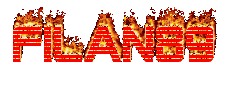
Image by Cool Text: filan89 - Create Your Own







Posting Komentar